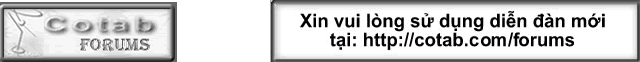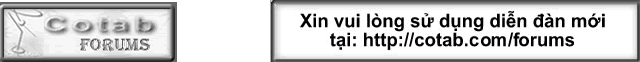PDFill PDF Tools Free

Free PDF Tools to Merge, Split, Reorder, Encrypt, Decrypt, Rotate, Crop, Reformat, Header, Footer, Watermark, Images to PDF, PDF to Images, Form Fields Delete/Flatten/List, PostScript to PDF, PDF Information, Scan to PDF, and Create Transparent Image.
Merge two or more PDF files into a single PDF file; Extract or Reorder pages from a PDF file into a new file; Encrypt or Decrypt PDF documents with 40 or 128 bit Encryption; Rotate pages by 90, 180, and 270 degree; Crop a page to modify its layout of Print or View by specifying its margins; Put multiple pages into one page to save paper and inks when printing hard copies with note lines for handout; Add Headers and Footers to present information, such as date, time, page numbers, or the title of the document, in the top or bottom margins of a document; Add stamp using a formatted text in your international language; Add Stamp using image file (bmp, jpg, gif, png, tiff, and wmf); Convert images (bmp, jpg, gif, png, tiff, and wmf) into a PDF file with layout options; Save PDF pages into images (png, jpg, bmp and tiff) with DPI options; Delete, Flatten or List the PDF Form Fields inside a PDF file; Convert Postscript file into PDF; Add information (Title, Author, Subject, Keywords, Created, Creator, Producer and Version) to the PDF document; Scan your Paper Form or Photo into images (PNG, JPG, BMP, TIF and GIF) or PDF; Create a transparent image with options to adjust one Color and the left Colors' transparency. Version 7.0 adds Windows 7 support, PDF Information, Scan to PDF, and Create Transparent image for PDF.
Download
|