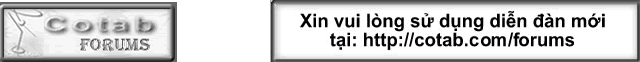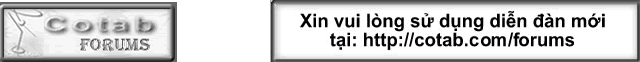How to delete an undeletable file
*Click on Start, Run, and type CMD and Press Enter to open a Command Prompt window.
*Leave the Command Prompt window open, but proceed to close all other open programs.
*Click on Start, Run and type TASKMGR.EXE and press Enter to start Task Manager.
*Click on the Processes tab, click on the process named Explorer.exe and click on End Process.
*Minimize Task Manager but leave it open
*Go back to the Command Prompt window and change to the directory the undeletable file is located in. At the command prompt type DEL <filename> where <filename> is the file you wish to delete. Go back to Task Manager, click File, New Task and enter EXPLORER.EXE to restart the GUI shell. Close Task Manager |